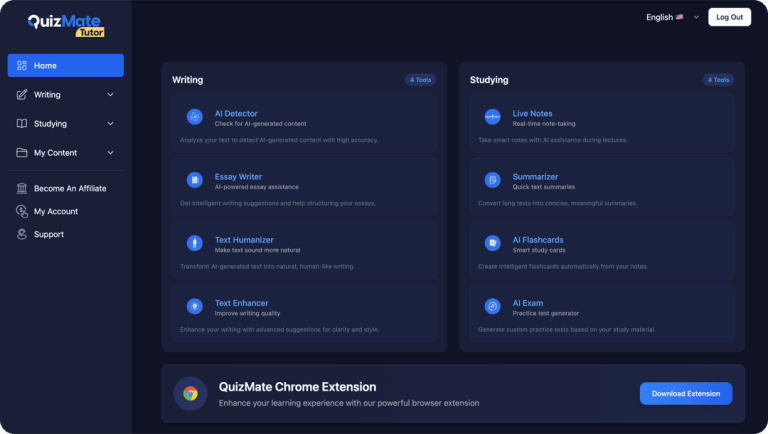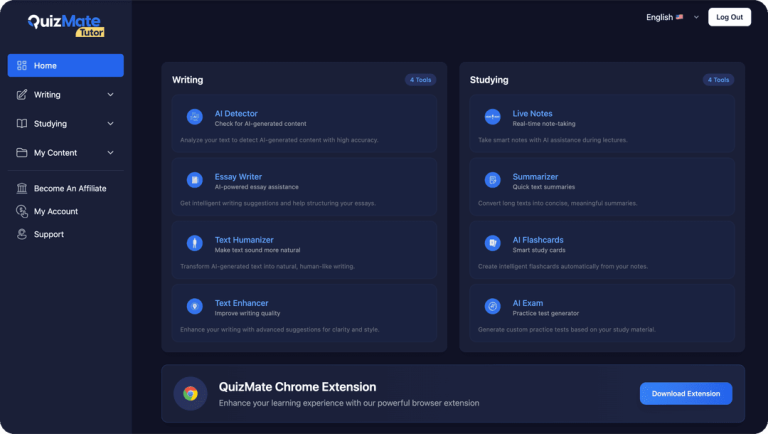A Deep Dive into the Quizmate.io AI Extension
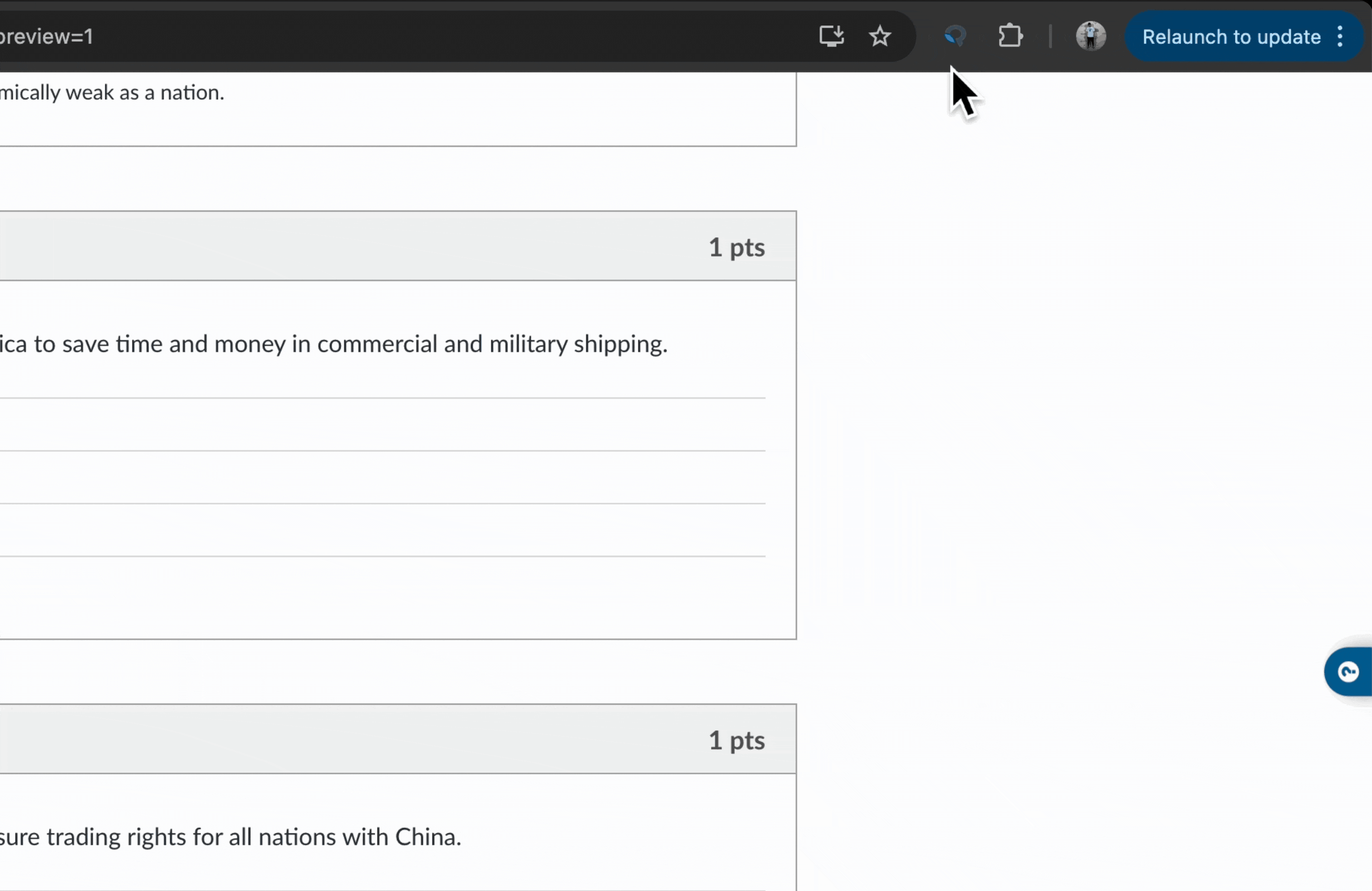
1. The Modern Student’s “Secret Weapon”
The clock is ticking on your online quiz. The digital timer in the corner of the screen relentlessly counts down. You’ve studied for hours, but one particularly tricky question has you completely stumped, a roadblock between you and a passing grade. In a new browser tab, you’ve heard whispers of a tool that can help, a digital lifeline: Quizmate.io.
In the evolving landscape of digital education, AI-powered tools are emerging at a breathtaking pace, promising to revolutionize how we learn, study, and even take exams. Among the most talked-about is Quizmate.io, a powerful AI Chrome extension that claims to provide instant assistance with online quizzes and assessments. For some, it’s a “secret weapon”; for others, a source of academic concern.
But how does it actually work? Is it some form of digital magic, a black box that spits out answers without explanation? Or is it a clever, understandable combination of modern web technology and artificial intelligence? In this comprehensive deep dive, we’ll pull back the curtain on Quizmate.io. We will break down the entire process, from your first click on the screen to the AI’s final answer, exploring the technology that makes it possible, its strengths, its undeniable weaknesses, and the crucial ethical questions it forces us to confront. Let’s get started.
2. What is Quizmate.io? (The 10,000-Foot View)
Before we dissect its inner workings, let’s establish a clear, high-level understanding of what Quizmate.io is. At its core, Quizmate.io is a browser extension designed to function as an on-demand quiz-solving assistant. Think of it as a layer of intelligence that sits on top of your web browser, ready to be activated when you’re on a quiz page.
Its elevator pitch is simple: It reads quiz questions and their corresponding multiple-choice options directly from your screen and then leverages a powerful AI to determine the most likely correct answer. This isn’t just a simple database lookup; it’s a sophisticated process powered by technology similar to what you might find in industry-leading tools like ChatGPT or Google’s Bard.
Core Functionality:
- Seamless Integration: One of its key selling points is its ability to integrate with many of the web’s most popular Learning Management Systems (LMS). This includes platforms widely used by universities and schools, such as Canvas, Blackboard, Moodle, Kahoot, and more. The extension is designed to understand the structure of these sites to work effectively. Read more about what Quizmate.io is and how it functions.
- Versatile Question Handling: The AI aims to provide answers for a variety of common question formats. This primarily includes multiple-choice questions (MCQs), true/false statements, and fill-in-the-blank problems where the answer is based on a set of options.
- AI-Powered Core: The “brain” behind the operation is a Large Language Model (LLM). This AI model has been trained on a colossal amount of text and data from the internet, giving it a broad and deep understanding of countless subjects, from world history and literature to biology and basic economics.
3. The User Experience: A Step-by-Step Walkthrough
To truly grasp how Quizmate.io works from a user’s perspective, let’s walk through the process from installation to getting an answer. The user interface is designed for simplicity and speed, making the powerful technology in the background feel almost invisible.
Step 1: Installation & Setup
The journey begins at the official source for all Chrome add-ons: the Chrome Web Store.
- Finding and Installing: A quick search for “Quizmate.io” in the Chrome Web Store brings you to its official extension page. A single click on “Add to Chrome” initiates the process. Your browser will show a pop-up asking for certain permissions—usually to “read and change data” on the websites you visit. This is a critical step, as these permissions are what allow the extension to see the quiz content on your screen.
- Pinning for Access: After installation, it’s highly recommended to “pin” the extension. By clicking the puzzle piece icon in Chrome’s toolbar and then the pin icon next to Quizmate.io, its logo becomes permanently visible next to the address bar. This ensures one-click access whenever you need it.
For a detailed visual guide, you might want to see how to properly set it up. Curious about trying the tool for study purposes? Explore the Quizmate.io extension here to understand its interface better.
Step 2: Activating on a Quiz Page
Once installed, the extension lies dormant until you navigate to a compatible quiz page on an LMS or another testing website.
- Navigating to a Quiz: Open your online course and go to the quiz or practice test you want to work on. The extension is designed to automatically detect that you’re on a quiz page on platforms like Canvas or Blackboard.
- Clicking the Icon: You then click the pinned Quizmate.io icon in your toolbar. This is the activation trigger. Visually, this usually causes a sidebar or a small control panel to appear on the side of your screen, overlaying the webpage content. This sidebar is the command center for the tool. Learn the specific steps for using the Quizmate.io extension here.
Step 3: The “Magic” Moment – Getting the Answer
With the control panel open, getting an answer for a specific question is straightforward.
- Initiating the Solve: The extension usually presents one of two methods. You might click a “Solve Current Question” button, or in some cases, you can simply click on the question itself. The extension’s interface highlights the question it has identified.
- Displaying the Result: This is the payoff. After a brief processing moment (often just a second or two), the extension presents the answer. This can happen in several ways: the most common is for the tool to directly highlight the correct multiple-choice option in green. Alternatively, it might place a checkmark next to the correct answer or display the answer within its own sidebar, sometimes along with a brief explanation or confidence score.
This seamless experience is precisely what makes the tool so compelling. It feels effortless. But beneath this simple interface lies a multi-step technological process that is far more interesting. To see it in action is one thing; to understand its mechanism is another. For those wishing to investigate the tool’s features, you can get a firsthand look at Quizmate.io’s official site.
4. The Deep Dive: How It Really Works Under the Hood
Now we arrive at the core of our investigation. The “magic” is, in reality, a beautifully orchestrated sequence of events that marries a lightweight frontend (the Chrome Extension you install) with a heavyweight backend (the powerful AI server). Here’s a detailed breakdown of that process, which we can visualize as a five-step chain reaction.
Step 1: Content Extraction (The “Scrape”)
The entire process begins the moment you activate the extension on a quiz page. What happens first is often called “web scraping” or “content extraction.”
- Running a “Content Script”: A Chrome extension isn’t a separate application; it’s a bundle of files (JavaScript, HTML, CSS) that your browser is given permission to run on top of other websites. When you click the Quizmate.io icon, it injects a “content script” into the current webpage’s code. This script is the extension’s eyes and ears on the page.
- Reading the DOM: This script is programmed to read the page’s Document Object Model (DOM). The DOM is a structured representation of the HTML code that builds the webpage. Think of it as the blueprint of the house. The content script is like a building inspector trained to find specific rooms (elements).
- Identifying Question and Answer Elements: The script doesn’t just read everything blindly. It is specifically programmed to search for HTML elements and class names commonly used for questions and answers. For example, it looks for text inside “ (paragraph) or “ tags that contain a question mark. It then searches for associated elements that look like answers, such as items in a list (`
- `) or radio buttons (“). On popular LMS platforms, these elements have consistent naming conventions, making it easier for the script to accurately locate the question and its set of potential answers.
Step 2: Formatting the Prompt (The “Question for the AI”)
Once the question and answer text are successfully extracted, they aren’t just thrown at the AI. They must be cleaned and formatted into a specific, structured instruction known as a “prompt.” This is a crucial step for getting accurate results from a Large Language Model.
The extension’s code takes the raw text it scraped and assembles it into a query that the AI can easily understand. An example of a formatted prompt sent to the backend might look like this:
Based on established general knowledge, please answer the following multiple-choice question.
Question: "What is the capital of Australia?"
Options:
A) Sydney
B) Melbourne
C) Canberra
D) Brisbane
Respond ONLY with the letter corresponding to the correct answer.
This formatting is vital. It frames the task clearly, tells the AI the context (general knowledge), lists the options distinctly, and specifies the desired output format (“only the letter”). This standardization minimizes ambiguity and helps the AI provide a concise, correct response.
Step 3: The API Call (Sending the Request)
This is where the operation moves from your computer to the cloud. Your browser and the Chrome extension simply don’t have the computational power to run a massive AI model locally. Instead, the extension packages the formatted prompt and sends it to Quizmate.io’s own servers.
This communication happens via an Application Programming Interface (API) call. In simple terms, the extension on your browser is “calling” the powerful AI brain located on a remote server. It’s like your phone (the extension) making a call to a supercomputer (the server) to ask a question. The entire process of running the complex AI happens on Quizmate.io’s infrastructure, not your own, which is why the process feels so fast and lightweight on your end.
For those interested in the broader context of how AI tools are revolutionizing learning, it’s worth exploring different perspectives on their role in education. You can read a fascinating take on how Quizmate AI is revolutionizing study techniques in this external analysis.
Step 4: The AI’s Response (The “Answer from the Brain”)
On the Quizmate.io server, the API call is received, and the prompt is fed into a pre-configured Large Language Model (LLM), likely a version of a commercially available model like OpenAI’s GPT-4 or a similar powerhouse.
- Processing the Prompt: The LLM analyzes the text of the prompt. It cross-references the question and options against its enormous internal knowledge base, which was built from training on trillions of words from books, websites, academic papers, and more.
- Generating a Structured Response: The AI doesn’t just send back the word “Canberra.” To ensure reliable communication back to the extension, the server wraps the answer in a structured data format, most commonly JSON (JavaScript Object Notation). The response sent back to your browser might look like this:
{
"question_id": "q-123",
"answer": "C",
"confidence": 0.98,
"explanation": "Canberra was chosen as the capital in 1908 as a compromise between rivals Sydney and Melbourne."
}
This structured response is much more useful than a plain text answer. It allows the extension to know exactly which option is correct (‘C’) and can even provide additional data like a confidence score or a short explanation if programmed to do so.
Step 5: Displaying the Result (The “Overlay”)
In the final step, the API response travels from the server back to the Quizmate.io extension running in your browser. The extension receives this JSON data and now knows the correct answer.
Its final job is to visually communicate this information to you. It uses JavaScript—the same language that makes websites interactive—to dynamically modify the live webpage without reloading it. It might execute a command like, “Find the `
` that contains the text for option ‘C’ and change its background color to green.” Or it might inject a new HTML element, like a small “ containing a checkmark emoji (✓), right next to the correct answer. This instant modification of the page is what creates the “magical” effect of the answer appearing directly on your quiz.
5. Why It Works (And When It Fails)
Understanding the technology behind Quizmate.io also illuminates its capabilities and, more importantly, its limitations. No AI is infallible, and this tool is no exception. Its effectiveness is highly dependent on the type of question being asked.
Strengths:
- Vast General Knowledge Base: The tool excels at questions where the answer is publicly available and well-documented information. Subjects like history (“Who was the 16th president of the USA?”), literature (“In which novel does the character Atticus Finch appear?”), general science (“What is the chemical symbol for gold?”), and geography are its strong suits. The LLM has “read” Wikipedia, encyclopedias, and millions of other sources, so it has this information readily available.
- Speed and Convenience: The entire process—scrape, prompt, API call, response, and display—often takes only one to three seconds. For a user under time pressure, this near-instantaneous feedback is a primary appeal.
- Pattern Recognition: The tool is effective at recognizing standard quiz formats across many platforms, making it widely applicable for the most common types of online assessments.
Limitations & Weaknesses (Crucial for a Balanced View):
This is where users need to be exceptionally cautious. The tool’s failures are just as important to understand as its successes.
- Image-Based Questions: This is a major Achilles’ heel. If a question is embedded within an image, diagram, chart, or graph (e.g., “What part of the cell is indicated by the arrow in the diagram below?”), standard Quizmate.io cannot answer it. The content script scrapes text, not pixels. While advanced Optical Character Recognition (OCR) technology exists, it is computationally expensive and not typically integrated into such extensions for this purpose.
- Course-Specific or Niche Content: This is arguably its biggest weakness in an academic context. If the answer to a question can only be found in a professor’s niche lecture notes, a specific assigned textbook chapter not widely available online, or in-class discussions, the generalist AI will almost certainly fail. The LLM has not read your professor’s private notes. In these cases, it may “hallucinate”—a term for when an AI confidently makes up a plausible-sounding but completely incorrect answer. This raises questions about whether Quizmate.io is a legitimate study aid.
- Complex Reasoning & Multi-Step Math: While LLMs are improving, they can still struggle with questions that require complex, multi-step logical deduction or precise mathematical calculations. A simple algebra problem might be solvable, but a calculus problem requiring several stages of integration and substitution is prone to error. The AI often misinterprets the order of operations or makes small arithmetic mistakes that lead to a wrong final answer.
- Detection by Proctoring Software: This is a critical risk. Many universities use sophisticated proctoring software (like Proctorio, Respondus LockDown Browser, Honorlock) for major exams. These tools are designed to create a secure testing environment by monitoring browser activity, running processes, and network traffic. They can often detect the presence and activity of unauthorized browser extensions like Quizmate.io, flagging the user for academic dishonesty. Understanding whether Quizmate.io is detectable is essential for any user.
6. The Elephant in the Room: Ethics and Academic Integrity
It’s impossible to discuss a tool like Quizmate.io without directly addressing the profound ethical implications of its use. While the technology itself is fascinating from a computer science perspective, its primary intended use case walks a fine line and, in most cases, crosses it.
Let’s be unequivocally clear: Using a tool like Quizmate.io to get answers during a graded quiz, test, or exam without explicit permission from your instructor is a violation of academic integrity policies at virtually every single educational institution. It falls squarely under the definition of cheating.
Potential Consequences
The risks associated with using such a tool for graded assessments are severe and far-reaching. They are not hypothetical—students are caught and disciplined for these actions every semester. Consequences can include:
- Receiving a zero for the assignment or exam.
- Failing the entire course, regardless of previous performance.
- Suspension from the institution for a semester or more.
- Permanent expulsion and a lasting mark on your academic record, which can impact future educational and career opportunities.
The “Study Tool” Argument
Proponents and developers of such tools often pivot to a different use case: a study aid. The argument is that the tool can be used ethically to enhance learning. Is this perspective valid? Potentially, but only under very specific and disciplined circumstances. For a different viewpoint on learning enhancement, consider these tips on how to study by yourself and integrate tools responsibly.
Here’s how Quizmate.io *could* be used as a legitimate study tool:
- Checking Your Work: After you have completed an ungraded practice quiz on your own, you could use the tool to check your answers and see immediate explanations for those you got wrong.
- Generating Explanations: For general knowledge questions, the AI can sometimes provide a “why” behind the answer, helping to reinforce a concept.
- Rapid-Fire Review: You could use it on publicly available online quizzes (not from your own class) for a subject to rapidly test and verify your knowledge on a topic before an exam.
The danger, of course, is the slippery slope. What starts as a “study aid” for a practice quiz can easily become a crutch used on a low-stakes graded quiz, and then on a high-stakes exam. It requires a significant amount of self-discipline to use such a powerful shortcut ethically.
7. Conclusion: A Powerful, Perilous Tool
So, how does Quizmate.io work? At the end of our deep dive, the answer is clear: it’s not magic. It’s a clever and efficient technological pipeline that scrapes on-screen content, formats it for an AI, uses an API to get an answer from a powerful server-side LLM, and then injects that answer back onto your webpage. The process is a testament to how seamlessly complex AI can now be integrated directly into our daily browsing experience. Tools in education are evolving rapidly, and Quizmate is a prime example.
Our final verdict is that Quizmate.io is a powerful demonstration of applied AI but also a perilous one. Its abilities are impressive but strictly limited to certain types of information, and its potential for misuse is immense. To harness its capabilities as a genuine study partner requires strict ethical boundaries and self-control. Want to see the interface for yourself to better understand its layout as a study tool? You can explore Quizmate.io directly here.
It’s a testament to incredible technological progress, but it’s a tool that must be used with extreme caution and a strong, unwavering sense of academic ethics. Understanding precisely how it works—from the scrape to the server and back again—is the crucial first step to making an informed and responsible decision about if, and when, it should ever be used. Making informed decisions is key in today’s tech-filled world, whether it’s about a study tool or comparing connectivity options like Airalo vs Yesim for your travel needs.
Ready to form your own opinion on Quizmate.io after this deep dive? If you intend to use it purely for ethical studying and checking your own work on practice materials, you can check out Quizmate.io here to see if it fits your learning style.
8. FAQ Section
Is Quizmate.io detectable?
It can be. While it may go unnoticed during a simple online quiz, advanced proctoring software used for official exams can and often does monitor for browser extensions and unusual network activity (like API calls being sent from a quiz page). Relying on it during a proctored exam is extremely risky. We have a full article that explores the question: Is Quizmate Detectable?
Is Quizmate.io free?
Quizmate.io typically operates on a “freemium” model. This means there is usually a free version with significant limitations (e.g., a small number of free answers or “snaps”) to let you test the service. To unlock unlimited usage and its full capabilities, you almost always need to purchase a paid subscription, which might be weekly, monthly, or for a specific semester.
How accurate is Quizmate.io?
Accuracy varies wildly. For general knowledge questions with clear, unambiguous answers, its accuracy is very high. However, for questions based on specific course content, complex logic, image analysis, or advanced mathematics, its accuracy drops significantly. It can, and does, provide confident but incorrect answers in these scenarios.
Does it work for all online quizzes?
No. It works best on popular, well-structured platforms like Canvas, Blackboard, etc. It may fail on websites with custom-coded quiz formats, heavy use of images and interactive media, or pages that employ anti-scraping technology specifically designed to block this kind of content extraction.
Author Credentials
Mehrab Nabil is a seasoned content writer and SEO expert with years of experience in digital marketing and educational technology. With a deep understanding of the importance of interactive learning tools, Mehrab has written extensively on various topics related to online education, productivity tools, and AI-based solutions. His work focuses on providing insightful and valuable content to help educators, students, and businesses improve their learning and engagement experiences. In addition to his expertise in educational technology, Mehrab also reviews Amazon products, offering comprehensive and unbiased insights to help consumers make informed purchasing decisions. As a professional writer, Mehrab combines his passion for technology with a commitment to delivering high-quality, informative articles that are both engaging and SEO-optimized.