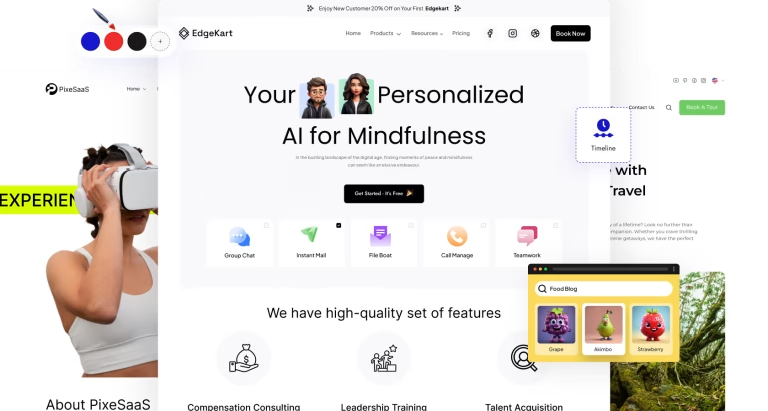Apify Full Guide: Master Web Scraping & Automation
Apify Full Guide to unlock its potential. Master web scraping, automate workflows, and monetize data extraction with ease.
Welcome to the ultimate resource for mastering Apify, the powerful web scraping and automation platform. If you’re looking for an Apify full guide that takes you from beginner to professional, enabling you to extract data, automate complex workflows, and even monetize your skills, you’ve come to the right place. Apify has empowered countless individuals and businesses to save thousands of dollars and generate significant revenue by transforming any web resource into a structured API.
Over the course of this comprehensive guide, we will embark on a zero-to-one roadmap, covering everything from fundamental concepts like Actors, Tasks, and Datasets, to navigating the Apify dashboard, leveraging its extensive Marketplace, integrating with no-code tools like Make.com, building your own custom scrapers, and understanding advanced features like scheduling, storage, and proxies. We’ll even delve into how you can add your own custom actors to the Apify Store and start making money.
Understanding Apify’s Core Principles: Actors, Tasks, and Datasets
Before diving into the practical applications, it’s crucial to grasp three foundational concepts that underpin how Apify operates: Actors, Tasks, and Datasets. These terms might sound technical, but they represent a logical flow of data extraction and processing within the platform.
What is an Actor?
An Actor in Apify’s terminology is essentially a serverless program that runs in the cloud. For most users, especially those focused on data extraction, Actors are synonymous with web scrapers or crawlers. They are designed to automate interactions with websites, ranging from simply downloading content to simulating complex user behavior like clicking buttons, filling forms, and navigating through pages. Think of an Actor as the ‘brain’ of your operation – it contains the code and logic dictating how data is to be collected from a specific source.
Apify’s flexibility allows for a wide variety of Actors: some focus purely on data extraction, others on browser automation, and many combine both. The beauty of Apify is that you don’t always need to build these from scratch. The Apify Marketplace offers a vast collection of pre-built Actors ready for immediate use.
What is a Task?
A Task represents a specific execution or run of an Actor. If an Actor is the blueprint, a Task is the act of bringing that blueprint to life. When you initiate a Task, you’re essentially telling Apify to run a specific Actor with a defined set of input parameters. For example, if you have an Actor designed to scrape product data from an e-commerce site, a Task would be a single instance of that Actor running to collect data for a specific product category or list of URLs.
Each Task has its own lifecycle, including statuses like ‘running,’ ‘succeeded,’ or ‘failed.’ The output of a Task, which is the valuable data you’ve extracted, is then typically stored in a Dataset.
What is a Dataset?
A Dataset is the storage location where the data scraped by an Actor (during a Task run) is saved. It’s the central repository for your extracted information. Apify provides immense flexibility in how this data can be stored and accessed. You can export data from Datasets in various popular formats, including:
- JSON (JavaScript Object Notation): Ideal for structured, hierarchical data, often used for API responses.
- JSONL (JSON Lines): Each line is a valid JSON object, useful for streaming or processing large datasets line by line.
- CSV (Comma Separated Values): A common format for tabular data, easily opened in spreadsheet programs.
- XML (Extensible Markup Language): Another structured data format, often used for configuration files or data exchange.
- HTML: The raw HTML content of the pages scraped, useful for advanced parsing or auditing.
The ability to store data in multiple formats makes Datasets incredibly versatile, allowing you to easily integrate your extracted data into various applications, databases, or analytical tools.
Navigating the Apify Platform and Dashboard
Once you’ve created your Apify account (a straightforward process, typically involving a quick sign-up with Google or email, followed by phone verification), you’re greeted by a user-friendly dashboard designed to streamline your web scraping and automation efforts. Let’s take a tour of the key sections.
The Apify Store (Marketplace)
The first thing you’ll likely encounter is the Apify Store, also known as the Marketplace. This is a treasure trove of pre-built Actors, scrapers, and data extractors for virtually any platform imaginable. From social media sites like TikTok, Instagram, and Twitter, to e-commerce giants like Amazon, and even business directories like Google Maps or Indeed, the Marketplace offers solutions for diverse data needs.
Many of these Actors are developed by Apify themselves, ensuring high quality and support. However, a significant portion are also contributed by a vibrant community of developers and companies. This open marketplace model means you can often find highly specialized or niche scrapers developed by experts. Most Actors are extraordinarily low-cost or even free, and Apify provides a generous monthly free usage credit (typically $5) to get you started, which is often enough for hundreds, if not thousands, of data records.
Before embarking on building a custom scraper, it’s always a best practice to check the Apify Marketplace first. Someone might have already done the heavy lifting for you, saving you hours of development time.
Your Actors Tab
This tab serves as your personal repository for all Actors associated with your account. Whether you’ve browsed and saved an Actor from the Store or built your own custom solution, it will appear here. Saving an Actor to your dashboard allows you to easily manage its configuration settings, run it, and access its historical data.
Development Tab
For those looking to build their own custom scrapers, the Development tab is your workspace. Apify provides an Integrated Development Environment (IDE) directly in the cloud, allowing you to write, test, and deploy your Actors without needing to set up a local development environment. It supports various programming languages and libraries, with JavaScript/Node.js being a popular choice for web scraping.
Saved Tasks and Runs
The ‘Saved Tasks’ tab allows you to store specific configurations and input parameters for an Actor run. This is incredibly useful for recurring tasks, as you can simply fire off a pre-configured run with a single click. The ‘Runs’ tab acts as a comprehensive log, displaying every instance an Actor has been executed, along with its status, start/finish times, and links to its associated data.
Integrations Tab
This powerful section allows you to connect your Apify Actors with other services and platforms, enabling seamless automation. You can set up webhooks to push data to external tools, schedule runs, receive notifications (e.g., Slack alerts upon completion), or even upload results directly to cloud storage like Google Drive. This is where the true power of Apify’s automation capabilities comes to life, allowing you to build complex, multi-step workflows.
Schedules Tab
The Schedules tab provides granular control over when your Actors run. You can set up daily, hourly, weekly, monthly, or even yearly schedules, defining specific days or times for your data extraction tasks. This is invaluable for monitoring changes on websites, collecting recurring data, or ensuring your automation workflows are always up-to-date.
Storage (Datasets, Key-Value Stores, Request Queues)
Apify’s storage system is robust and flexible. While Datasets are the primary location for scraped data, you’ll also encounter:
- Key-Value Stores: These are essentially simple NoSQL databases, ideal for storing small pieces of data, configuration settings, or even screenshots from browser automation tasks.
- Request Queues: Crucial for web crawlers, Request Queues store a list of URLs that the crawler needs to visit. As the crawler discovers new links on a page, they are added to the queue, ensuring a systematic and efficient traversal of a website.
Understanding these storage types helps you manage and leverage the vast amounts of data Apify can collect.
Proxies Tab
Proxies are essential for robust and consistent web scraping, especially when dealing with websites that employ anti-scraping measures. Apify provides its own proxy service, allowing you to mask your requests and make them appear as if they’re coming from different IP addresses or locations. This helps avoid IP blocking and rate limiting, ensuring your scrapers can operate reliably over time.
Settings and Billing
The Settings tab allows you to manage your account details, security settings (like two-factor authentication), API tokens (crucial for integrations), and organization memberships. The Billing tab provides a transparent overview of your usage and costs, breaking down charges by actor compute units, data transfer, proxy usage, and storage. Apify’s pricing is highly scalable, making it cost-effective for both small-scale projects and large-volume data extraction.
Also read Local Lead Generation Tool Apify
Scraping with Pre-Built Apify Actors: Practical Examples
The true power of Apify often begins with its pre-built Actors. Let’s walk through some practical examples of how you can use these to extract valuable data from popular platforms, demonstrating the ease and efficiency of the Apify Marketplace.
Example 1: Scraping Instagram Posts
Instagram, like many social media platforms, does not offer a public API for extensive data extraction. This is where Apify shines. Using an Actor like the ‘Instagram Scraper,’ you can effectively create your own API to access public data.
Process:
- Select the Actor: Navigate to the Apify Store and search for ‘Instagram Scraper.’
- Understand Pricing: Note the ‘pay per result’ pricing model (e.g., $2.30 per 1,000 results), making it highly cost-effective for targeted data collection.
- Input Parameters: Provide the Instagram URLs you wish to scrape (e.g., a specific profile or hashtag page).
- Configure Settings: Choose what data you want to extract (posts, comments, profile details, etc.), set a maximum number of results per URL, and apply filters (e.g., posts newer than a specific date).
- Run the Actor: Click ‘Save and Start.’ Apify will spin up a server, execute the scraping logic, and store the extracted data in a Dataset.
Data Output & Use Cases:
The data output is rich and structured, typically including post IDs, video types, shortcodes, captions, hashtags, mentions, direct URLs to posts, and even initial comments. The potential use cases are immense:
- Content Idea Generation: Scrape popular pages, analyze trending content, and repurpose ideas for your own social media channels.
- Competitor Analysis: Monitor competitors’ posting strategies, engagement rates, and audience interactions.
- Audience Research: Extract comments to understand audience sentiment, identify common questions, or find potential leads.
- Automated Engagement: (With caution and adherence to platform policies) Identify specific keywords in comments and trigger automated responses or DMs through other automation tools.
The ability to access and structure this data, which is otherwise gated, provides a significant competitive advantage.
Example 2: Extracting Tweets from X (Twitter)
Similar to Instagram, extracting large volumes of structured data from Twitter (now X) can be challenging without specialized tools. Apify’s ‘Tweet Scraper’ provides a streamlined solution.
Process:
- Find the Actor: Search for ‘Tweet Scraper V2’ in the Apify Store. Note its competitive pricing (e.g., $0.40 per 1,000 tweets).
- Define Search Terms: Input specific search terms (e.g., ‘AI automation’), direct tweet URLs, or Twitter handles (e.g., ‘Elon Musk’) to target your data.
- Apply Filters: Refine your search by language, user verification status, media type (images, videos, quotes), or advanced query options (author, replies, mentions, geo-tags).
- Execute: ‘Save and Start’ the Actor. Apify’s servers will process the request, bypassing typical rate limits and extracting the desired tweets.
Data Output & Use Cases:
The output includes comprehensive details for each tweet: the post text, author information (username, profile picture, verification status), engagement metrics, and various entities (links, images). This data can be leveraged for:
- Market Research: Track discussions around specific topics, brands, or keywords to gauge public sentiment and identify trends.
- Lead Generation: Find individuals or companies discussing pain points relevant to your product or service.
- Content Curation: Discover popular quotes, images, or videos for repurposing (with proper attribution).
- Reputation Management: Monitor mentions of your brand or keywords to quickly respond to feedback.
Example 3: Scraping Google Maps Business Listings
Google Maps is an invaluable source for local business data. The ‘Google Maps Extractor’ Actor makes it easy to collect structured information for lead generation, market analysis, or competitive intelligence.
Process:
- Select the Actor: Locate ‘Google Maps Extractor’ in the Apify Store.
- Specify Search Criteria: Enter a search term (e.g., ‘restaurants’) and a location (e.g., ‘New York, USA’).
- Set Limits & Filters: Define the maximum number of places to search per term and apply any specific filters (e.g., rating, number of reviews, category).
- Run the Scraper: Initiate the run. Note that scraping Google Maps might require more server resources (e.g., 1GB memory) due to stricter anti-scraping controls.
Data Output & Use Cases:
The extracted data is highly detailed, including restaurant names, image URLs, total scores, review counts, full addresses, city, state, country, website URLs, phone numbers, and category names. This rich dataset opens doors to various applications:
- Targeted Cold Outreach: Identify businesses (e.g., restaurants with low review scores) and tailor cold email campaigns offering solutions (e.g., reputation management software).
- Local SEO Analysis: Analyze business categories, review trends, and geographic distribution for market insights.
- Lead Enrichment: Use extracted websites to find contact emails or specific personnel for sales outreach.
- Competitor Mapping: Build a database of local competitors, their services, and customer feedback.
This demonstrates how Apify can transform public web data into actionable business intelligence.
Example 4: Extracting Job Listings from Indeed
For job seekers, recruiters, or market analysts, extracting job data from platforms like Indeed can provide significant insights. The ‘Indeed Scraper’ on Apify streamlines this process.
Process:
- Choose the Actor: Find ‘Indeed Scraper’ in the Apify Store. It often has a competitive ‘pay per result’ model (e.g., $5 per 1,000 results).
- Input Search Terms: Provide keywords (e.g., ‘automation engineer’) and locations (e.g., ‘Austin, USA’).
- Configure Options: Set the maximum number of results and, notably, enable features like ‘follow redirects for apply link’ to get direct application URLs.
- Start the Run: Execute the Actor. This type of scraper might require even more memory (e.g., 4GB) due to the complex nature of job board sites and their anti-bot measures.
Data Output & Use Cases:
The data includes position names, salary estimates, job types (full-time, contract), company ratings, number of reviews, job URLs, and crucially, detailed job descriptions. The possibilities are extensive:
- Automated Job Applications: Combine the scraper with AI to automatically customize resumes or cover letters based on job descriptions and then apply.
- Labor Market Analysis: Track hiring trends, popular job titles, required skills, and salary ranges in specific industries or locations.
- Competitor Talent Acquisition: Identify companies hiring for similar roles to yours, understanding their growth and talent needs.
- Recruitment Sourcing: Build a database of potential candidates by identifying companies and roles to target.
The ability to access detailed job descriptions and application links in a structured format is a game-changer for anyone in the hiring or job-seeking landscape.
These examples merely scratch the surface of what’s possible with Apify’s pre-built Actors. The platform’s commitment to making data extraction accessible is evident in the breadth and depth of its Marketplace. Ready to explore more? Check out the Apify Marketplace to find the perfect scraper for your needs.
Integrating Apify with No-Code Tools: Supercharging Your Workflows
Extracting data is just the first step. The real magic happens when you integrate that data into your existing workflows and automate subsequent actions. Apify excels at this, offering seamless connections with popular no-code automation platforms like Make.com (formerly Integromat), Zapier, and n8n, as well as providing powerful webhooks for custom integrations.
Why Integrate with No-Code Tools?
No-code platforms allow you to build complex automation sequences by dragging and dropping modules, eliminating the need for extensive programming knowledge. When combined with Apify, they enable you to:
- Trigger actions based on scraped data: Send emails, update spreadsheets, create CRM entries, or post to social media.
- Enrich data: Use other services (like email finders or AI models) to add more information to your scraped data.
- Automate entire business processes: From lead generation and sales outreach to content creation and market monitoring, end-to-end automation becomes feasible.
Integration Example 1: Cold Email Campaign for Restaurants (using Make.com)
Let’s revisit our Google Maps restaurant data. Imagine you’re selling an AI-powered order management system to restaurants. You can automate the entire cold email process using Apify and Make.com.
Workflow Steps:
- Apify Scraper (Google Maps Extractor): Run the Apify Actor to scrape restaurant data (e.g., 100 restaurants in New York).
- Make.com Webhook (Watch Actor Runs): Set up a webhook in Make.com to listen for the completion of your Apify Actor run. This module acts as the trigger for your automation.
- Get Dataset Items (Apify Module in Make.com): Once the Actor run is complete, use another Apify module in Make.com to retrieve the data from the newly created Dataset. This ensures you’re working with the most up-to-date scraped information.
- Filter for Websites (Make.com): Add a filter to only proceed with restaurants that have a website listed in their scraped data.
- Email Finder (AnyMail Finder Module): For each restaurant with a website, use an email finder service (e.g., AnyMail Finder) to attempt to locate a general contact email address (e.g., info@restaurant.com).
- AI Customization (OpenAI/GPT Module): If an email address is found, feed the restaurant’s details (category, description, location) into an AI model (like GPT-4). Provide a pre-written cold email template and instruct the AI to customize it, making it highly personalized and relevant to the specific restaurant. For instance, it could mention their cuisine type or a unique aspect of their business.
- Draft Email (Email Module): Use an email module (e.g., Gmail) to create a draft of the customized cold email in your inbox, ready for a final review and send.
This system allows you to generate highly personalized cold emails at scale, drastically increasing your outreach efficiency and potential response rates. This is a powerful demonstration of how Apify’s comprehensive platform integrates with other tools.
Integration Example 2: Automated Job Application & Resume Customization (using Make.com)
For job seekers, this workflow leverages the Indeed job data to create a highly targeted job application system.
Workflow Steps:
- Apify Scraper (Indeed Scraper): Run the Indeed Scraper to find relevant job listings (e.g., ‘automation jobs in Seattle’).
- Make.com Webhook (Watch Actor Runs): Trigger the Make.com scenario when the Indeed scraper run completes.
- Get Dataset Items (Apify Module): Retrieve the detailed job data, especially focusing on the job description.
- Filter for Job Description: Only proceed if the job listing includes a detailed description.
- AI Customization (OpenAI/GPT Module): Feed the job description and your generic resume template into an AI model. Instruct the AI to analyze the job requirements and rewrite sections of your resume to specifically cater to the language and keywords used in the job description. This ensures your resume is highly optimized for Applicant Tracking Systems (ATS) and hiring managers.
- Convert Markdown to HTML (Make.com): If the AI outputs the customized resume in Markdown format, use a Markdown to HTML converter module to prepare it for a Google Doc.
- Create Google Doc (Google Docs Module): Automatically create a new Google Doc with the customized resume, naming it appropriately (e.g., ‘Resume for Amazon Web Services Inc.’).
- (Optional) Email Draft: Create a draft email with a link to the customized Google Doc, ready for submission.
This system provides immense leverage for job seekers, automating the tedious and time-consuming process of tailoring resumes for each application, thereby increasing their chances of landing interviews.
Understanding Webhooks for Broader Integration
While no-code platforms offer ease of use, Apify’s direct webhook functionality provides maximum flexibility. A webhook is simply an automated message sent from one application to another when a specific event occurs (e.g., an Actor run completes). Instead of integrating directly with Make.com or Zapier’s pre-built modules, you can configure Apify to send a POST request to any URL you specify.
This means you can connect Apify to:
- Custom Servers/Scripts: If you have your own backend infrastructure, you can receive Apify data and process it with custom code.
- Other Automation Platforms: Any platform that supports receiving HTTP POST requests can be integrated.
- Notification Services: Trigger Slack, email, or SMS notifications directly when an Actor finishes or fails.
Webhooks are the backbone of most advanced integrations, allowing developers and power users to create highly customized and scalable data pipelines. To start building your own advanced automation flows, get started with Apify today.
Developing Custom Apify Scrapers: Beyond the Marketplace
While the Apify Marketplace offers a wealth of pre-built solutions, there will be instances where your specific requirements necessitate building a custom scraper. This section demystifies the process, demonstrating how Apify’s Integrated Development Environment (IDE), combined with a foundational understanding of JavaScript and assistance from AI, makes custom scraper development accessible.
Why Build a Custom Scraper?
- Unique Requirements: Your target website has a highly specific structure or data points not covered by existing Actors.
- Complex Interactions: You need to perform browser automation beyond simple scraping, such as logging in, clicking specific buttons, filling forms, or navigating multi-step processes.
- Edge Cases & Anti-Scraping Measures: The website employs advanced anti-bot techniques that require a deeper, more tailored approach than pre-built Actors can handle.
- Monetization: You identify a niche data need and want to build a unique Actor to publish on the Apify Store for passive income.
The Apify IDE: Your Cloud Development Environment
Apify provides a cloud-based IDE, eliminating the need for local setup. This environment allows you to write, test, and deploy your Actor code directly within the Apify platform. It supports JavaScript, TypeScript, and Python, making it versatile for different developer preferences.
Getting Started with a Template:
The simplest way to begin is by using one of Apify’s code templates. For instance, the ‘Scrape single page with provided URL with Axios and extract data from page’s HTML with Cheerio’ template is an excellent starting point for basic HTML parsing.
- Axios: A popular JavaScript library for making HTTP requests (fetching web page content).
- Cheerio: A fast, flexible, and lean implementation of core jQuery designed specifically for the server to parse, manipulate, and render HTML. It allows you to select elements using CSS selectors, similar to how you would in a browser’s developer console.
Customizing the Code:
The template provides boilerplate code to fetch a URL and extract basic elements (like H1 headings). You can modify this code to target specific HTML elements (e.g., `p` tags for paragraphs, `span` tags, or `div` elements with specific classes) using Cheerio selectors. The `log.info` function is useful for debugging and seeing the extracted data in the Actor’s run log.
Leveraging AI (e.g., ChatGPT) for Development
Even with minimal coding experience, AI tools like ChatGPT can significantly accelerate your custom scraper development. You can provide your existing code and a clear instruction of what you want to achieve (e.g.,
Conclusion
This comprehensive Apify full guide has walked you through the intricate yet accessible world of web scraping and automation. From understanding the fundamental concepts of Actors, Tasks, and Datasets to navigating the intuitive Apify dashboard and leveraging its vast Marketplace, you now possess the knowledge to harness this powerful platform. We explored practical scraping examples across diverse platforms, demonstrated seamless integrations with no-code tools like Make.com for end-to-end automation, and even delved into the exciting realm of building custom scrapers with AI assistance. Furthermore, we covered advanced features like scheduling, robust storage management, and the crucial role of proxies in maintaining reliable data extraction. Finally, we unveiled the lucrative potential of monetizing your custom Actors on the Apify Store, highlighting real-world success stories. Apify truly empowers you to transform any web resource into structured, actionable data, driving efficiency and unlocking new business opportunities. With the wealth of learning resources provided by Apify, your journey to becoming a data extraction expert is well within reach.
Frequently Asked Questions
What is an Apify Actor?
An Apify Actor is a serverless program that runs in the cloud, primarily used for web scraping and browser automation. It contains the code and logic for interacting with websites to extract data or perform automated actions. Actors can be pre-built from the Apify Marketplace or custom-developed by users.
What types of websites can I scrape with Apify?
Apify allows you to extract data from virtually any public website, even those without an official API. This includes social media platforms (like Instagram, Twitter, TikTok), e-commerce sites (Amazon, Booking.com), business directories (Google Maps, Indeed), news sites, and many more. The platform’s flexibility and advanced anti-blocking features enable access to a wide range of web data.
Is Apify free to use, and how does its pricing work?
Apify offers a generous free usage tier, typically providing $5 of free credit each month. This credit is usually sufficient for hundreds to thousands of data records, making it ideal for testing and smaller projects. For larger-scale operations, Apify’s pricing is highly scalable, based on factors like compute units (server runtime), data transfer, proxy usage, and storage, ensuring cost-effectiveness as your needs grow.
Can I integrate Apify with no-code automation tools?
Yes, Apify seamlessly integrates with popular no-code automation platforms such as Make.com (formerly Integromat), Zapier, and n8n. These integrations are typically facilitated through webhooks and dedicated modules, allowing users to trigger workflows, process scraped data, and automate subsequent actions (like sending emails, updating spreadsheets, or populating CRMs) without writing any code.
When should I build a custom Apify scraper instead of using a pre-built one?
While pre-built Actors handle many common scraping needs, you might need a custom scraper if your target website has a unique structure, requires complex interactions (like logging in or clicking specific buttons), or employs advanced anti-scraping protections. Custom scrapers also allow you to extract highly specific data points not covered by existing solutions.
What tools and languages does Apify’s IDE support for custom scraper development?
Apify provides an Integrated Development Environment (IDE) directly in the cloud, supporting JavaScript/Node.js, TypeScript, and Python. You can start with code templates and use libraries like Axios (for HTTP requests) and Cheerio (for HTML parsing). AI tools like ChatGPT can significantly assist in writing and debugging code snippets, making custom development more accessible even for those with minimal programming experience.
Why are proxies important for web scraping with Apify?
Proxies are crucial for reliable web scraping as they mask your IP address, making requests appear to originate from different locations. This helps bypass IP blocking, rate limiting, and other anti-bot measures implemented by websites. Apify offers its own proxy service with data center, residential, and specialized proxy types to ensure your scrapers run consistently and avoid detection.
Can I make money by developing and selling Apify Actors?
Yes, Apify offers a robust marketplace where you can publish your own custom-developed Actors and charge other users for their usage. This allows developers to monetize their web scraping skills by solving specific data needs for the community. Pricing models can include per-usage, per-result, or monthly rental fees, with Apify taking a percentage cut (e.g., 20%).
Where can I find more resources to learn about Apify and web scraping?
Apify provides extensive and high-quality documentation, including a comprehensive Web Scraping Academy with free practical courses. These resources cover everything from beginner-level web scraping principles and browser automation to advanced anti-scraping protections and expert-level development techniques. The Apify Platform Guide also helps users understand how to interact with the platform’s features programmatically.