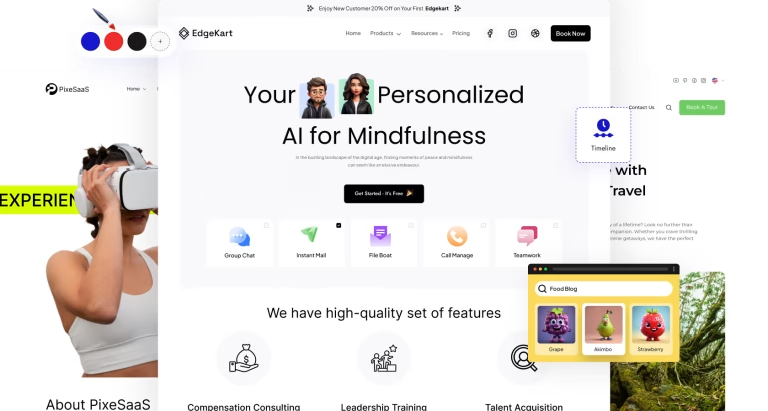Instagram Data Scraping: Unlock Social Media Insights
Discover how to perform Instagram data scraping to unlock valuable social insights. Learn to extract profiles, posts, comments, and more for market research, content strategy, and competitive analysis.

Unlocking Insights: The Power of Instagram Data Scraping
In today’s digital landscape, Instagram stands as a colossal hub of information, teeming with user-generated content, engagement metrics, and trend data. For businesses, marketers, researchers, and developers, gaining access to this structured data can be a game-changer. This is where Instagram data scraping comes into play, offering a powerful method to extract publicly available information for analysis, strategic planning, and automation.
This comprehensive guide will walk you through the process of scraping various types of Instagram data, from profile details and posts to comments, reels, and follower counts, using robust, ready-made tools. We’ll explore how to leverage this data for competitive analysis, market research, content strategy, and more.
Understanding the Fundamentals of Instagram Data Scraping
At its core, Instagram data scraping involves programmatically extracting information from Instagram’s public pages. Unlike manual data collection, which is tedious and error-prone, scraping automates the process, allowing you to gather large datasets quickly and efficiently. The data obtained can be incredibly diverse, including:
- Profile Information: Usernames, bios, profile pictures, follower/following counts, post counts, external links.
- Post Data: Captions, hashtags, mentions, image/video URLs, engagement metrics (likes, comments, views), locations, music information.
- Comment Data: Comment text, commenter’s username, profile ID, likes on comments.
- Reels Data: Captions, hashtags, mentions, video dimensions, engagement (likes, comments, play counts), music used.
It’s crucial to note that ethical scraping practices strictly adhere to extracting only publicly available data. Tools like those found on the Apify Marketplace are designed to respect user privacy by only collecting information that users have chosen to share publicly, avoiding private details like email addresses or precise locations unless they are explicitly public.
Getting Started with Your Instagram Data Scraping Journey
To begin scraping Instagram data, you’ll need a reliable tool. One of the most user-friendly and powerful platforms available is Apify, which offers a suite of pre-built Actors (scrapers) specifically designed for Instagram. The process is streamlined to be accessible even for those without extensive coding knowledge.
First, navigate to the Apify Instagram Scraper page. You’ll find a ‘Try for Free’ button which allows you to create a free Apify account. This plan typically provides a monthly credit, enabling you to test the waters without any financial commitment or credit card requirement. Once registered, you’ll be directed to the Actor’s setup page.
Apify offers two primary ways to configure your scraping tasks: a user-friendly UI (User Interface) for manual input or a JSON view for more advanced, programmatic setups. For beginners, the manual UI is an excellent starting point, providing clear fields for your input parameters.
Scraping Instagram Data by URL: Targeted Extraction
One of the most common methods for Instagram data scraping is by providing specific URLs. This allows for highly targeted data collection from individual profiles, posts, or even reels.
Extracting Comprehensive Profile Information
If your goal is to gather details about an Instagram profile, such as follower counts, public bios, or the number of posts, you can input the profile’s URL. For instance, you could input the URL for a celebrity’s profile like Kim Kardashian’s. The scraper can then extract a wealth of information, including:
- Profile name and handle
- Biography text
- Profile picture URL
- Follower and following counts
- Total number of posts
- External links in the bio
- Verification status (if applicable)
This data is invaluable for competitor analysis, influencer marketing research, or simply tracking public profiles of interest.
Diving Deep into Instagram Posts
Beyond profile details, you might want to extract data from specific Instagram posts or all posts from a given profile. By providing a post URL or a profile URL, you can configure the scraper to pull various data points from posts, such as:
- Post URLs and IDs
- Captions and associated text
- All hashtags used in the post
- Mentions of other users
- Number of likes and comments
- URLs for images and videos
- Metadata like video dimensions or music information
- Location tags
You can also specify limits, such as scraping only posts newer than a certain date or a maximum number of posts, giving you granular control over your data collection. To efficiently extract posts from any public profile, consider using a dedicated Instagram Post Scraper.
Capturing the Essence of Instagram Reels
Instagram Reels, the platform’s short-form video format, are a rich source of trend data and engagement insights. The Instagram Reels Scraper allows you to extract detailed information from these dynamic videos. By providing a profile’s username, you can scrape data points including:
- Reel captions and associated text
- All hashtags and mentions within the reel
- Video dimensions and URLs
- Engagement statistics: likes, comments, and play counts
- Music information (title, artist)
- User IDs involved in the reel
This is particularly useful for content creators and marketers looking to analyze successful short-form video strategies or identify trending audio.
Gathering Valuable Instagram Comments
Comments on Instagram posts offer direct insight into audience sentiment and engagement. The Instagram Comments Scraper allows you to extract all comments from a specific post by simply providing its URL. The data points you can obtain include:
- Comment text
- Commenter’s username and profile ID
- Profile picture URL of the commenter
- Number of likes on the comment itself
This data is crucial for sentiment analysis, identifying active community members, or understanding user feedback on specific content. You can typically limit the number of comments scraped per post, ensuring you get the most relevant data without overwhelming your dataset.
Scraping Instagram Data by Search Query: Broad Exploration
While URL-based scraping is great for targeted extraction, sometimes you need to explore Instagram based on broader search terms. The Instagram Scraper also supports scraping via search queries, leveraging Google to find the most relevant Instagram results.
Targeting Users via Search
By inputting a search query for users, you can extract profiles that match your criteria. This can include data such as follower counts, profile pictures, and whether users are private or verified. This is excellent for discovering new influencers or identifying niche communities.
Exploring Hashtag Trends
Hashtags are the backbone of content discovery on Instagram. Scraping by hashtags allows you to gather information on accounts and posts associated with specific tags. This includes captions, mentions, comments, and likes from posts using those hashtags, providing a pulse on trending topics and campaigns.
Discovering Places and Local Content
You can also search for Instagram place pages and scrape information from them, such as top posts, captions, or user tags. This is beneficial for local businesses, travel agencies, or anyone interested in geo-specific content and user activity.
Advanced Features and Workflow Automation
Beyond basic data extraction, advanced features significantly enhance the utility of Instagram data scraping tools.
Saving Configurations and Creating Tasks
For repetitive scraping needs or complex setups, saving your configurations as ‘tasks’ is highly recommended. This allows you to reuse specific settings, integrate your scraper with other tools, or manage multiple data collection projects efficiently without re-entering parameters each time.
Automating Data Collection with Scheduling
One of the most powerful features is the ability to schedule your Instagram scraper to run at regular intervals. This is invaluable for ongoing monitoring, such as tracking changes in follower counts, monitoring competitor activity, or keeping an eye on evolving trends. Simply choose your task and set the desired frequency.
Integrating with Other Cloud Services
To truly automate your workflow, you can connect your Instagram data scraper to various cloud services and applications. Popular integrations include Google Drive for automated data storage, Zapier for connecting to thousands of other apps, or even other Apify Actors for multi-step automation workflows. This seamless integration transforms raw data into actionable insights, ready for your business intelligence tools or CRM systems.
Programmatic Access via API
For developers or those comfortable with coding, Apify Actors can also be run locally via API. You can find code snippets in popular languages like Node.js, Python, or cURL directly within the Actor’s API tab on the Apify Store page. This offers maximum flexibility for custom integrations and complex data pipelines. You can learn more about programmatic data retrieval in Apify’s documentation or by exploring the Apify developer resources.
Ethical Considerations and Best Practices for Instagram Data Scraping
While Instagram data scraping offers immense potential, it’s vital to operate within ethical and legal boundaries. Reputable scraping tools are designed to extract only publicly available data, adhering to Instagram’s terms of service and relevant data protection regulations like GDPR or CCPA. Always ensure you are only collecting data that users have explicitly made public. Avoid any attempts to bypass privacy settings or access private user information.
Furthermore, consider the impact of your scraping activities on Instagram’s servers. Responsible scraping involves setting reasonable delays between requests and avoiding excessive load to prevent disruption. Using a platform like Apify helps manage these technical considerations, as their infrastructure is built to handle requests efficiently and ethically.
Exporting and Utilizing Your Scraped Instagram Data
Once your scraping run is complete, the collected data is ready for export. Apify typically allows you to download your results in various convenient formats, including:
- JSON: Ideal for developers and programmatic use, offering structured data.
- CSV: Perfect for spreadsheets and easy import into data analysis tools.
- HTML Table: For quick viewing and sharing in a web browser.
You can also choose which specific fields to include or exclude from your dataset, tailoring the output to your exact needs. This flexibility ensures that you only work with the data points most relevant to your objectives.
The applications of scraped Instagram data are vast:
- Market Research: Analyze trends, identify popular content, and understand audience demographics (based on publicly available profile info).
- Competitive Intelligence: Monitor competitors’ content strategies, engagement rates, and growth.
- Influencer Marketing: Discover and vet potential influencers by analyzing their follower growth, engagement, and content themes.
- Content Strategy: Identify high-performing content types, popular hashtags, and optimal posting times.
- AI/ML Model Training: Large datasets of posts and comments can be used to train models for sentiment analysis, image recognition, or content classification.
- Brand Monitoring: Track mentions of your brand or products across posts and comments to manage reputation and identify customer feedback.
By leveraging the power of Instagram data scraping tools, you can unlock a wealth of insights that drive informed decisions and give you a competitive edge.
Conclusion
Instagram data scraping, when performed ethically and responsibly, offers an unparalleled opportunity to gather valuable insights from one of the world’s most influential social media platforms. From understanding audience engagement and tracking trends to analyzing competitor strategies and fueling AI models, the structured data derived from Instagram can empower businesses and researchers alike. By utilizing user-friendly, powerful tools like those available on Apify, anyone can efficiently collect, analyze, and automate their data extraction workflows, transforming raw social media information into actionable intelligence.
Frequently Asked Questions
What is Instagram data scraping?
Instagram data scraping is the automated process of extracting publicly available information from Instagram profiles, posts, comments, reels, and other sections. This data can include details like follower counts, post captions, engagement metrics (likes, comments), hashtags, and more. It’s used for various purposes, including market research, competitive analysis, and content strategy.
How can I scrape data from Instagram?
You can scrape Instagram data using dedicated web scraping tools or APIs, often referred to as ‘Actors’ or ‘Scrapers.’ Platforms like Apify provide ready-made tools that allow you to input Instagram URLs (for profiles, posts) or search queries (for users, hashtags, places) and then extract the desired data. These tools typically offer both user-friendly interfaces and programmatic API access.
What specific types of Instagram data can be scraped?
The types of data you can scrape include profile details (name, bio, follower/following counts, post count), post information (captions, hashtags, mentions, likes, comments, media URLs, locations), comment data (text, commenter info, likes on comments), and reels data (captions, engagement, music info).
Is Instagram data scraping legal and ethical?
Most reputable Instagram scrapers adhere to ethical guidelines by only extracting publicly available data. This means information that Instagram users have chosen to share openly on their profiles and posts. Private user data, such as email addresses or phone numbers not publicly displayed, is not extracted, respecting user privacy and platform terms of service.
What are the common use cases for scraped Instagram data?
Common uses for scraped Instagram data include market research (identifying trends, audience sentiment), competitive analysis (monitoring competitor content and engagement), influencer marketing (finding and evaluating influencers), content strategy development (identifying popular content types), and training AI/ML models for various applications like sentiment analysis.
Can I automate the process of scraping Instagram data?
Yes, many Instagram scraping tools allow you to automate your data collection. This is typically done by saving your scraping configuration as a ‘task’ and then setting a schedule for it to run at regular intervals (e.g., daily, weekly). This feature is crucial for continuous monitoring and tracking changes over time.
In what formats can I export the scraped Instagram data?
Scraped Instagram data can be exported in various structured formats to suit different needs. The most common formats include JSON (JavaScript Object Notation), which is excellent for developers and programmatic use, and CSV (Comma Separated Values), which is ideal for spreadsheet applications and easy import into data analysis tools.
What is an ‘Actor’ in the context of Instagram scraping?
An Instagram ‘Actor’ refers to a pre-built, ready-to-use web scraper or automation tool available on platforms like Apify. These Actors are designed to perform specific data extraction tasks, such as scraping Instagram profiles, posts, or comments, without requiring users to write any code themselves.
Can I scrape Instagram data manually without tools?
While some basic information might be accessible with manual methods, efficient and comprehensive scraping of large datasets requires specialized tools. These tools handle complex aspects like navigating Instagram’s structure, managing rate limits, and structuring the extracted data, which is not feasible manually.